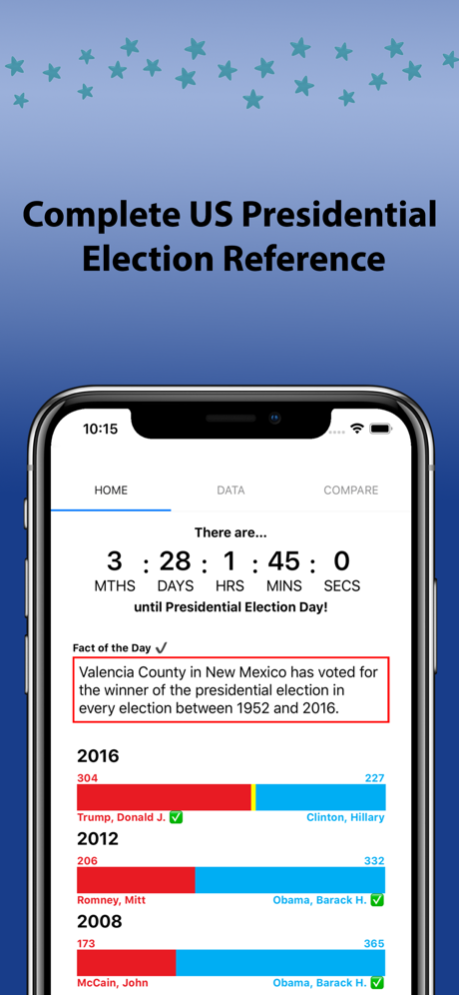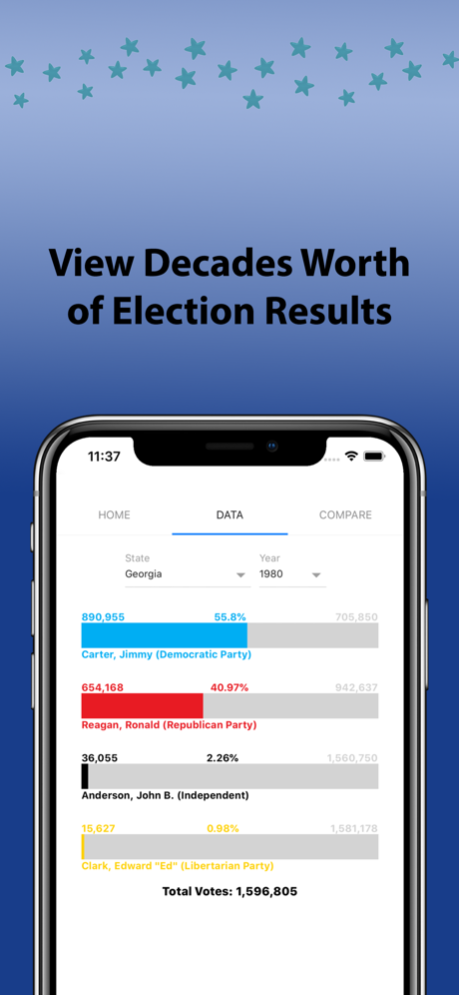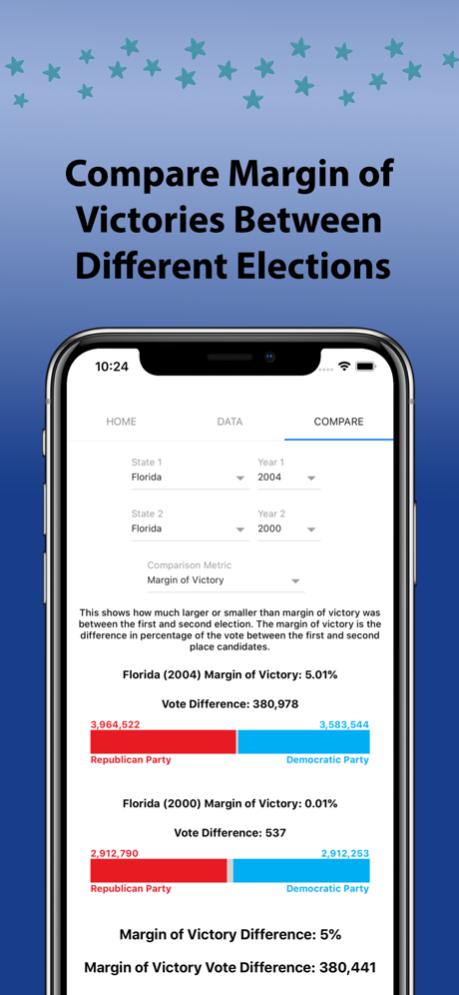PresDatabase 1.1.0
Continue to app
Free Version
Publisher Description
PresDatabase gives you an up-to-date database of US Presidential election results.
* View the results of every presidential election by state from 1972 to 2020
* View Analyze the differences in the margin of victories between different elections
* View the total vote changes between elections
* Analayze how much the percentage of the vote for the Democratic Party or the Republican Party changed or differed between elections
And some extras!
* A countdown clock showing how much time is left before the next election day
* Fact of the Day! Check back each day for a new piece of trivia about US presidents, electoral history, or US history
* View the electoral count breakdown for each election in the app
PresDatabase is not endorsed by or affiliated with the United States government or any government. All data is provided by the MIT Election Data and Science Lab
Questions? Comments? Suggestions? Feel free to send me an e-mail!
Jun 21, 2022
Version 1.1.0
- Adds data for the 2020 election
- Fixes some of the Facts of the Day facts to account for the 2020 election
- Minor spelling fixes
About PresDatabase
PresDatabase is a free app for iOS published in the Reference Tools list of apps, part of Education.
The company that develops PresDatabase is Aamir Islam. The latest version released by its developer is 1.1.0.
To install PresDatabase on your iOS device, just click the green Continue To App button above to start the installation process. The app is listed on our website since 2022-06-21 and was downloaded 1 times. We have already checked if the download link is safe, however for your own protection we recommend that you scan the downloaded app with your antivirus. Your antivirus may detect the PresDatabase as malware if the download link is broken.
How to install PresDatabase on your iOS device:
- Click on the Continue To App button on our website. This will redirect you to the App Store.
- Once the PresDatabase is shown in the iTunes listing of your iOS device, you can start its download and installation. Tap on the GET button to the right of the app to start downloading it.
- If you are not logged-in the iOS appstore app, you'll be prompted for your your Apple ID and/or password.
- After PresDatabase is downloaded, you'll see an INSTALL button to the right. Tap on it to start the actual installation of the iOS app.
- Once installation is finished you can tap on the OPEN button to start it. Its icon will also be added to your device home screen.